Searching for a theme for your website is an exciting process, but it can also be overwhelming and time consuming. So, I’ve tried to simplify it a little for you with my list of top free WordPress themes I’ve come across that offer a nice amount of features and customizable designs that are easy to work with.

If I find more themes with features like these, I will try and add them to the list.
With literally thousands of WordPress themes to choose from, you have the ability to keep things as simple as you want, or to get super fancy. That’s all well and good but can kind of be a double edged sword too. So many choices can leave you feeling overwhelmed, especially if you’re just designing your very first website, which seems overwhelming enough at the time.
Searching for Free WordPress Themes
If you’re like me when I first started out, the last thing I wanted to do was drop money on a website I wasn’t even sure was going to work out. So on with the search I’d go. I’m happy to say that after much searching, I’ve found some simple free WordPress themes that offer a nice amount of bells and whistles, while being easy enough for even a beginner to customize.
Of course if you want more, you can always “upgrade to Pro” but these these themes already come with some pretty great features right out of the box.
A Word About Specific Features
Keep in mind that when you read theme details they go something like this: Orsay is a light & bright blog theme, designed to showcase your fashion, travel, personal or lifestyle blog content in an effortlessly and timeless style…and maybe a few general details about some features of the theme, but you want to know all the features the theme offers. Sure you can scroll down the preview of the theme, but depending on the theme, not all specs are always laid out.
Of course, you can install the theme to find out what the exact features are and play around with it a bit (which I still encourage you to do), but I’ve taken it a step further and listed the features in each category, for each theme. It can be frustrating to install theme after theme and find out that they don’t have all the features you’re looking for. So, I’ve narrowed it down to a few really solid themes – which hopefully will help you save some time!
Clean Themes with a White Background
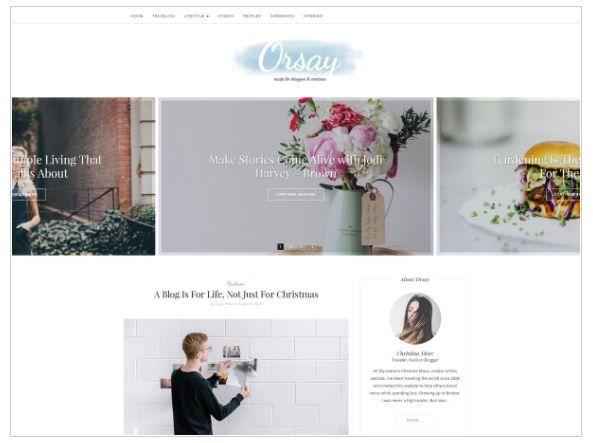
Orsay Features (Preview Theme)
- Site title and tagline or logo, site icon, and footer copyright text options
- Display excerpt or content, hide author name or comments on first page, and choice of thumbnail layout
- Right/left/no sidebar or full width layout options, center menu option
- Optional slider and background image
- Option to change links, links hover, and background colors only
- Supports one menu, with the option to place additional menus in widget areas
- Widgets include primary sidebar, footer widgets 1,2 and 3, and full width footer
- Supports static front page or latest blog posts
- Additional CSS option
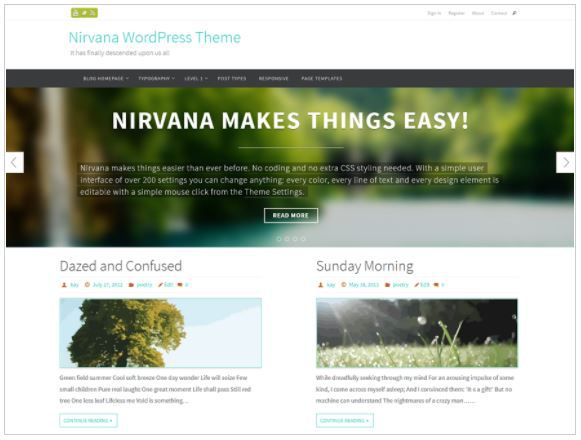
Nirvana Features (Preview Theme)
- Site title and tagline or logo, and site icon options
- Basic option allows background color change only (see note below)
- Optional header and background image
- Supports three menus, with the option to place additional menus in widget areas
- Widgets include right sidebar, footer widgets 1,2,3 and 4, above/below content, and header
- Supports static front page or latest blog posts
- Additional CSS option
Note: The developers of the Nirvana theme offer a free plugin Cryout Serious Theme Settings where you can customize your layout, presentation page, font, font size, spacing, line height, etc. Additionally, you can customize all colors, graphics settings, social media settings, and miscellaneous settings that allow you add additional footer text like copyright info, custom CSS, custom Javascript, and much more. The plugin can be activated to enable customizations and deactivated afterwards so it doesn’t bog down your site.
Boxed Layout Themes
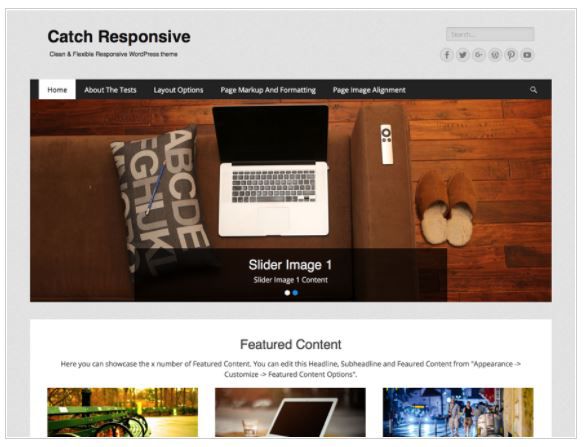
Catch Responsive Features (Preview Theme)
- Site title and tagline or logo, and site icon options
- Option to change from light to dark color scheme, header text color, and background color
- Optional background image, and featured header image that can be linked to a URL with different sizes to choose from for pages/posts
- Supports two menus, with the option to place additional menus in widget areas
- Widgets include primary sidebar, and footer widgets 1,2 and 3
- Supports static front page or latest blog posts
- Under “theme options” customizations can be made to the following; breadcrumbs, excerpts, homepage/front page/layout options, pagination, promotion headline, scrollup, and search options
- Featured content and featured slider option
- Social links option
- Additional CSS option
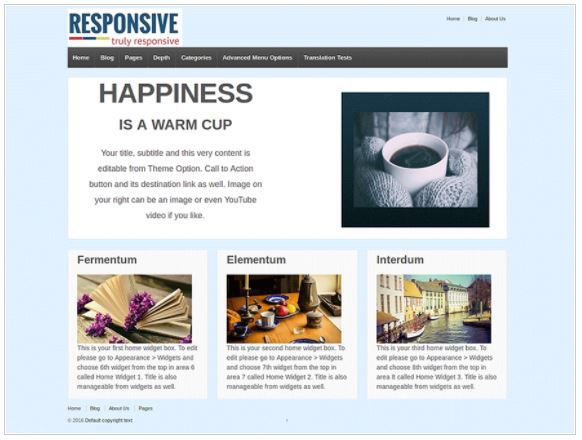
Responsive Features (Preview Theme)
- Site title and tagline or logo, and site icon options
- Under “theme elements” the following cutomizations can be made; disable breadcrumbs or call to action button, enable minified CSS, or blog title
- Custom front page featuring a call to action button that can be linked to a URL
- Option to choose different layouts for pages and posts
- Option to embed custom scripts to header and footer
- Default copyright text in footer
- Option to change background color only
- Optional header and background image
- Supports four menus, with the option to place additional menus in widget areas
- Widgets include three sidebar on homepage, and various top, sidebar, and footer widgets
- Supports static front page or latest blog posts
- Social links option
- Additional CSS option
Scrolling Theme with a Customizable Background

Travelify Features (Preview Theme)
- Site title and tagline or logo, and site icon options
- Optional header and background image, and slider
- Choose from various layouts and specify different ones for different pages/posts
- Option to customize all color settings
- RSS URL option
- Supports one menu, with the option to place additional menus in widget areas
- Widgets include left/right sidebar and footer
- Supports static front page or latest blog posts
- Social links option
- Additional CSS option
Final Thoughts
WordPress makes really awesome free themes, but when you finally choose one, it’s not uncommon to think you’ve found a theme that has it all, install it and get it all customized, only to discover that an important feature is missing. It’s off to the races again, and you have to start the search all over, which can be pretty frustrating, plus that’s time you could be spending working on your business.
That said, like anything, it is challenging to find all the features you want in one theme, but I’ve done my best to drill it down to some pretty great themes with lots of awesome features. Each of the themes that I featured here should give you everything you need to design a sweet website that will serve you well.
If at some point you decide you want to take things up a notch and venture out into paid themes, check out StudioPress for really professionally designed, super SEO friendly and reliable themes.
To find out how to easily create a website or blog, see this post. And to learn step-by-step how to start building a business blogging, read my detailed review of my top recommendation that helps me earn money online.
What’s your free WordPress theme of choice? Leave a comment below!